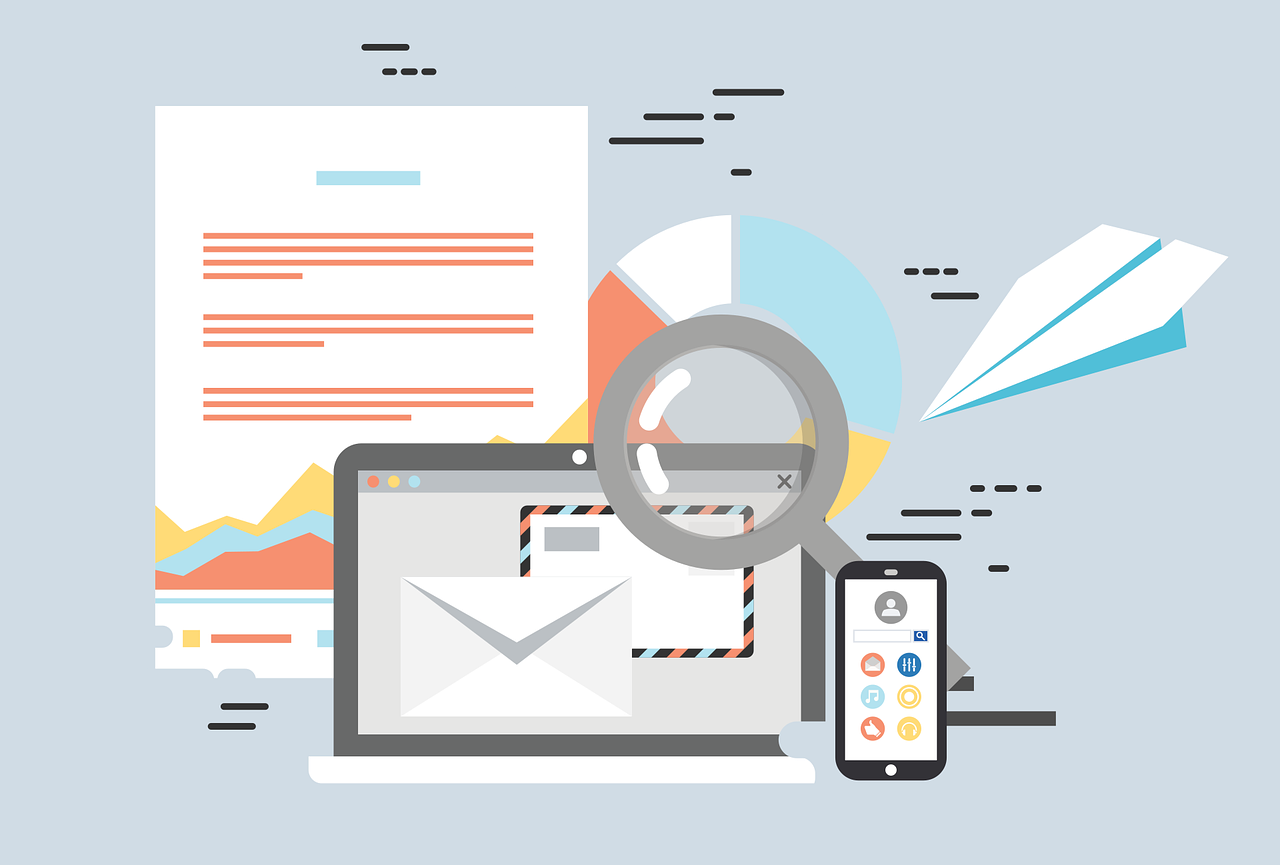Once you have your email list built up then it’s time for looking over how you design your email newsletter because it should be your next step in improving email deliverability. And when it comes to designing email newsletters for maximum deliverability and preventing email filters, keeping it plain and simple is still the best path to go.
To reach existing and potential customers email newsletter is the best way, you can spread the word about upcoming projects, news products, promotional offers or other related information.

Here are some tips on how to create an email newsletter for maximum deliverability:
1) Never use “MS Word”
Copying an email template that was created in ‘MS Word’ to a WYSIWYG email editor will also duplicate the proprietary ‘MS Word’ code that will not convert well at maximum ISPs/domains. And also ‘MS Word’ and HTML do not mix well, which could cause to deform email rendering in many email clients.
Instead, design your email newsletter in a simple HTML code, use simple text editor like notepad or notepad++ they won’t add any additional code. You can also use the default WYSIWYG email template builder provided in our email software.
2) Keep your HTML simple
Email clients use very basic HTML display engines, so using simple HTML is your best assurance that most email clients will show the template how it should be displayed.
3) Avoid using Java Script
Most major ISPs will remove the JavaScript coding, as it’s often used to send viruses, so we suggest not using any sort of complicated JavaScript.
4) Avoid using Cascading Style Sheets (CSS)
Most ISPs still don’t work well with CSS, so we suggest avoid using any kind of style sheet for now. If you decide to use CSS, make sure your style sheets are inline — having the style sheets reference outside styles will not work well.
5) Use text and images in balance
Too many images or too heavy images compared to written text in an HTML email can be considered spam. Including more written text and/or reducing the number and size of images will help.
6) Include a Call To Action to turn on images
Although Gmail has changed how Images are served to users but still maximum ESPs and email clients turned off the images by default until the recipient mark the email as display images. Since open rate of emails is monitored by having images switched on, offering a ‘call to action’ approach for recipients to turn on images will help you track open rate more easily. The positive engagement of recipient will also cause to better deliverability rates in the future.
7) Always include a link to the web browser
Always include a link so that recipient can view the email in the web browser just in case they are having issues reading it their email clients.
These are some important tips to consider while designing an email newsletter to increase the deliverability. If we missed something or you have any questions, then please let us know in the comment section and subscribe our email newsletter for future reads.