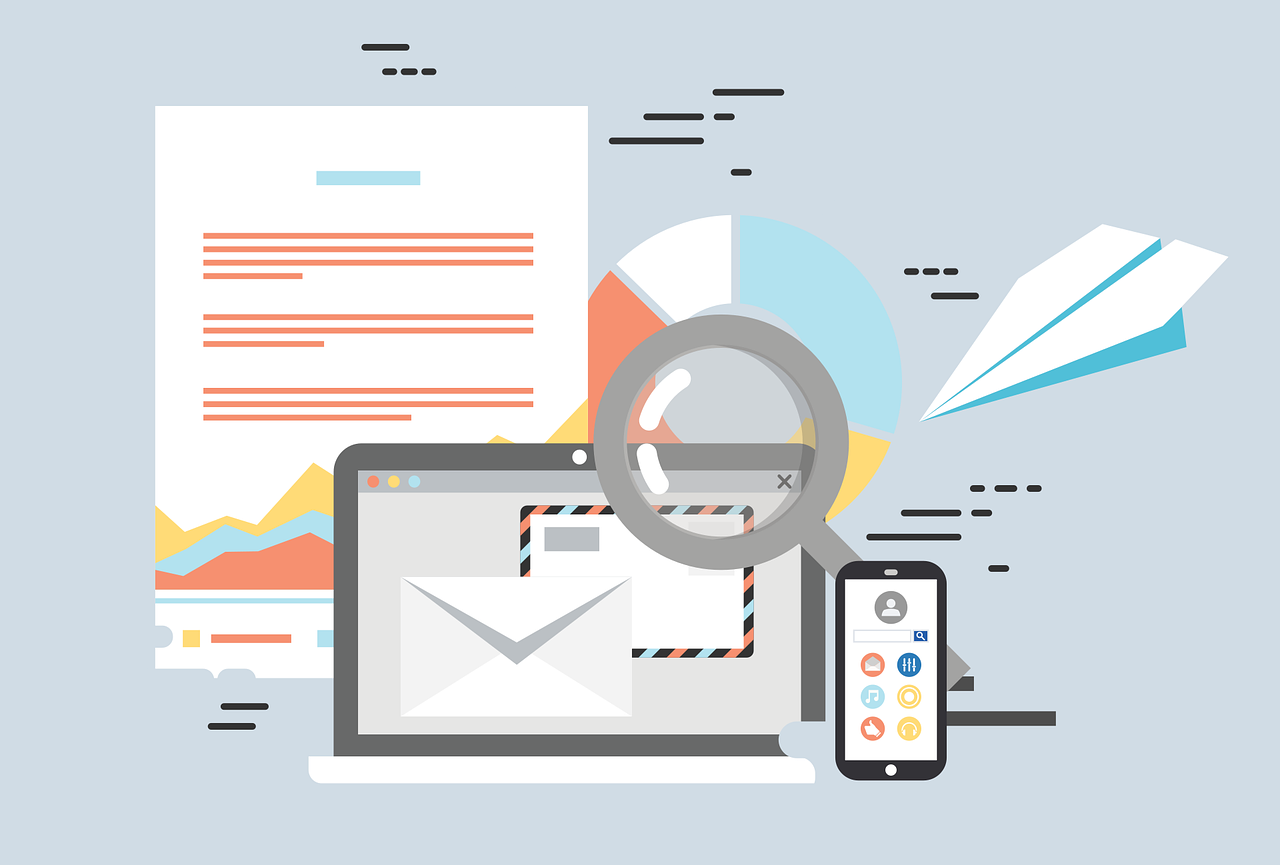People get many emails everyday and it is hard for small businesses to standout in the crowd and now with Gmail’s new inbox with segmentation it has become more difficult to hit the primary inbox. Those emails which lands in primary inbox and makes recipient curious are rewarded with high ROI. Research shows that a company can stand to reap $40 dollar on average per dollar they spent on email marketing. So if emails are effective to raise that much amount of money with success then surely with silly errors yield loss. So you have to optimize your marketing emails in order to engage more customers and convert more leads. You have to first get your subscriber to read your email and click on the link. How do you do that? By optimizing your emails properly so that they should hit the primary inbox of your Gmail recipient.
How does this segmentation works?
Basically Gmail will show you three tabs of Primary, Social and Promotion. There are two more tabs of Updates and Forums which will show up according to the emails you get. There is a common myth among marketers that the segmentation of Gmail’s inbox is based on HTML versus Text emails, but it’s not. It depends on the preference of user, past history and few rules that are still evolving with the time.
Facebook, Twitter, Google Plus etc are easy to identify as social messages and they are easy to put into the social folder of your inbox.
How to hit the Primary inbox?
With consistency in schedule and use of proper strategies and best practices in emailing will help you stay on the right track of primary zone. Authentication of your sending ID is most important, so is keeping the balance between HTML and text. Another thing is to encourage your recipient for interaction. Get them to give you their feedback.
The most important thing to remember is to train your channels to tell the recipient to expect the email and move it into the Primary Inbox.
A good subject line will draw the attention of your recipient to your email. A better one will surely made him to open it. If your content is appropriate and call to action is in the right place then congratulations you have achieved the trifecta. And you can do even better by getting him to move the email to the Primary Inbox folder. You can also ask to the recipient and make it even easier to click on the “Priority” icon in their inbox.
Try to avoid complaints, wrong address issues, and most importantly keep your focus on interaction. By the degree of engagement you can drive with your recipients you can convince Gmail more that your email is important and it should get the special place in the recipients Primary Inbox folder.