This guide outlines the steps to configure Microsoft Outlook to utilize the 171mails SMTP relay service for sending emails.
Prerequisites:
- 171mails Account: You’ll need an active account with 171mails, including the necessary SMTP relay credentials (hostname, port, username, and password).
- Microsoft Outlook: Ensure you have Microsoft Outlook installed on your computer.
Configuration Steps:
- Open Outlook: Launch Microsoft Outlook on your computer.
- Access Account Settings:
- Outlook 2016 and later: Click File > Account Settings > Account Settings.
- Older Outlook versions: Click Tools > Accounts.
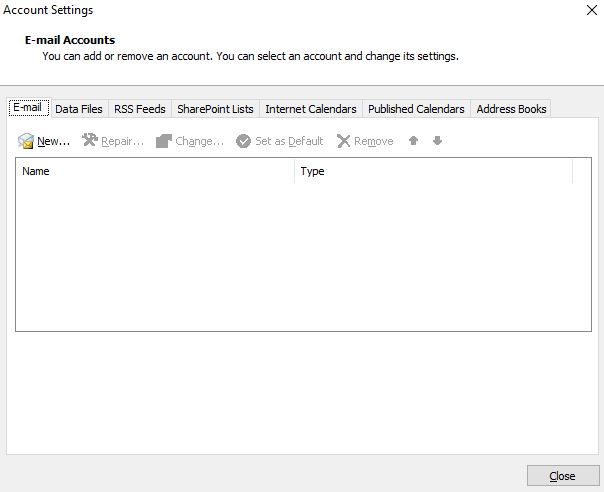
- Select Email Account: Select the email account you wish to configure for the 171mails SMTP relay.
- Edit Account Settings: Click Change.

- Configure Server Settings:
- Outgoing server (SMTP): Enter the SMTP hostname provided by 171mails.
- Outgoing server (SMTP) port: Enter the SMTP port provided by 171mails.
- Encryption: Select TLS/SSL or STARTTLS based on the 171mails server requirements.
- Authentication: Select “Use the same settings as my incoming server” or “Log on using” if required.
- Enter Credentials:
- If authentication is required, enter the username and password provided by 171mails.

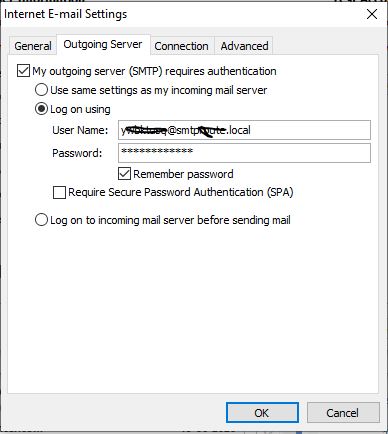
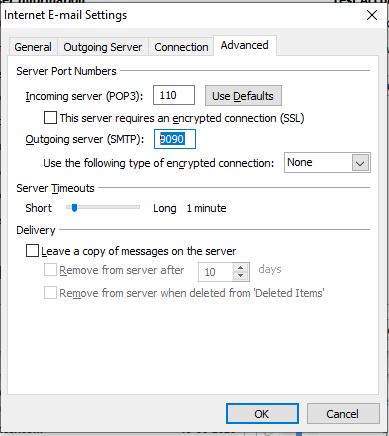
- Test Account Settings: Click More Settings and then “Test Account” to verify the connection.
- Save Changes: Click Next and then Finish to save the changes.
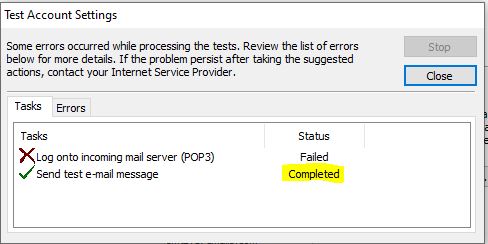
Important Notes:
- Authentication: Refer to your 171mails account documentation for specific authentication requirements.
- Firewall: Ensure your firewall settings allow outgoing connections on the specified SMTP port.
- Troubleshooting: If you encounter issues, review the 171mails documentation for troubleshooting tips or contact their support team for assistance.
Disclaimer: This guide provides general information. Specific configurations may vary depending on your Outlook version, 171mails account settings, and network environment.
By following these steps, you should be able to successfully configure Microsoft Outlook to use the 171mails SMTP relay service for sending emails.




