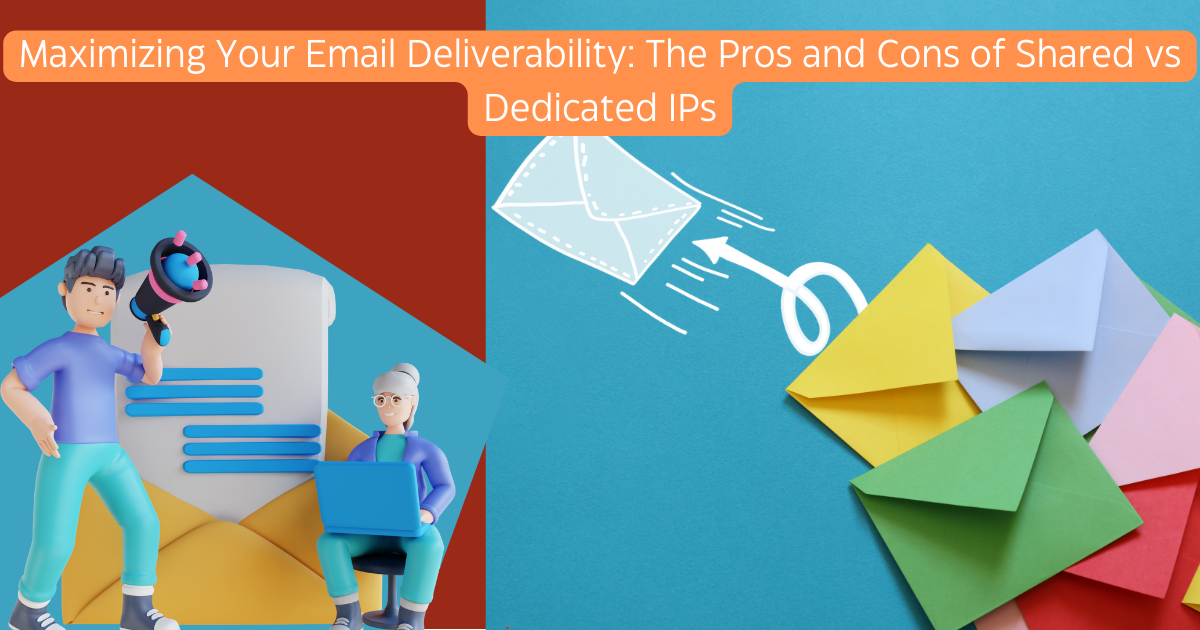How to Remove IP from the Hotmail Blacklist?
IP Addresses blocking by Microsoft is very common in email marketing. Here I am simply describing about removal process of IPs from Microsoft block list.
This process works for following domains –
- hotmail.com
- live.com
- microsft.com
- msn.com
Other than above domains Microsoft allow to removal custom hosted domains or business domains as well.
How to identify blocking
There is 2 major way to identify blocking –
- Microsoft SNDS provides clear notice about any IP blocked by Microsoft. you must have to register on Microsoft SNDS postmaster program. You can login by your Microsoft domain email to here https://postmaster.live.com/snds/ for this process.
- SMTP logs are best place to identify blocking and a complete DSN message return by Microsoft servers.
Sample smtp error message return by Microsoft
smtp;550 5.7.1 Unfortunately, messages from [some_Ip_here] weren’t sent. Please contact your Internet service provider since part of their network is on our block list (Some_AS_Here). You can also refer your provider to http://mail.live.com/mail/troubleshooting.aspx#errors. [BL2NAM02FT012.eop-nam02.prod.protection.outlook.com]
Finally you have to visit here
https://support.microsoft.com/en-us/getsupport?oaspworkflow=start_1.0.0.0&wfname=capsub&productkey=edfsmsbl3&ccsid=635688189955348624&wa=wsignin1.0
and complete forms with required information. usually unblocking take 72 hours if Microsoft accepts your submission.
Get SMTP relay demo from 171mails for free here