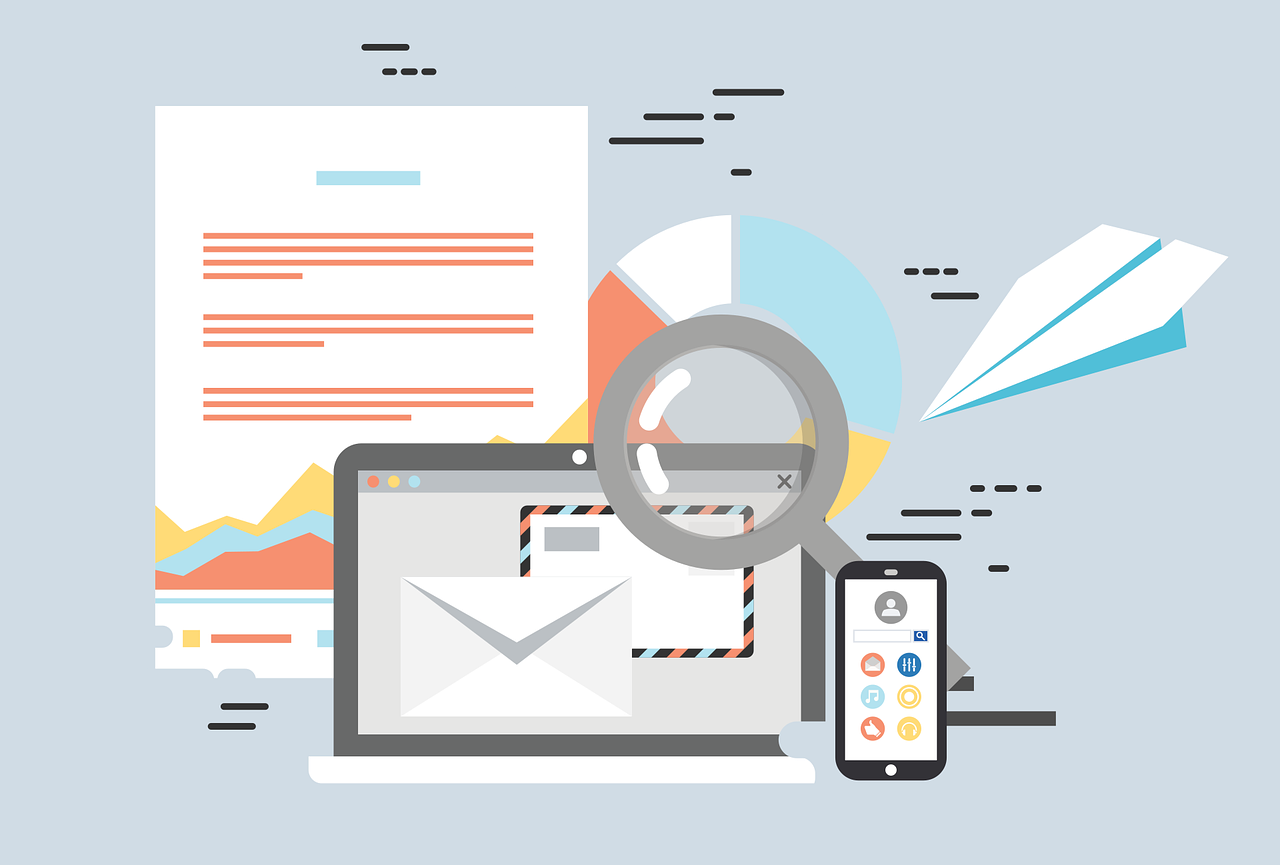A spam filter is a software or program that sorts incoming emails in order to identify and pull out unsolicited or junk email, also known as spam. It can be installed on an internet mail server, on a private network server, or on a laptop or pc. Spam emails are not only irritating, but they can be used for spreading malicious code like viruses and Trojans, and for performing phishing scams. For these reasons and more, a spam filter is a great way to help protect the network and avoid spam.

Sometimes it can be complicated for even legitimate mailers to get pass through spam filters. Even the best practices, with permissions, multiple opt-in and a notarized papers approved by the end user is not exempt from having emails hit spam filters and go straight away to spam folder or get quarantined. This is known as a ‘false-positive’, where your genuine email gets flagged as spam and placed in spam folder and never get backs to the inbox of the receiver. What is the reason of this and what can you do about it? Let’s crack down both of these concerns on how these filtration perform and what you can do to prevent them as best as possible.
Mailers who send B2B e-mails are more vulnerable to these filters as they are widely used by organizations, educational institutions and other companies that do not use ISPs (Internet Service Providers) such as AOL, Yahoo, Google etc. The major ISPs fight junk through more innovative and sophisticated anti-spam technology that are designed more toward customer reviews (like people simply clicking on ‘this is spam’ button’). But for companies and organizations that do have small (or non-existent) IT divisions, commercial spam filters are their main line of protection against the great deal of spam coming into their servers. There are several levels on which these filters run, before they hit the server, after the server and then again on the receiver’s computer. This makes three stages of protection for the receiver and three stages of difficulties for mailer. Many of these filters are looking at the content of the email to decide of whether the email it is examining is spam or not. As the email comes into to the filter, it is analyzed in many ways, such as words, terms, phrases, hyperlinks and image dimensions and size and is allocated a score. The score is then analyzed against the threshold limit set by the receiver (i.e. low, med or high). If the score exceeds the limit, the email is strained into the junk folder.
In all this process the main concern for mailers is “What content (words or phrases) having the most effect on the email’s overall score?” Spam filter developers do not discuss the parameters of how they determine their scores (and they are modifying their computation as spammer change methods). Some filters such as Spam Assassin do reveal some details that can be beneficial in identifying problems words/phrases. Also, the filter heuristics are regularly learning from each and every email to decrease the amount of undesirable email, aka spam, that gets through. Another kind of filter commonly used by major ISPs, thus more typical in the B2C space, concentrates on reputation by analyzing header information. These types of filters assess a sender by customer reviews provided via the ‘this is spam’ key. With reputation-based filtration, the number of spam problems decides your reputation, and whether your upcoming emails get delivered into the inbox.
Other filters, such as those used by many organizations, assess the subject of the email so that anything sent to their employees that are not business-related will be strained out as trash. Just like organizations preventing Facebook or other social network from employees, if they experience an email is not relevant to the company, it will be strained out on those guidelines.
So these are some common ways how the spam filters work although there may be many other filters which we may have forgot to mention about, so if you know any other parameters of spam filters you can share them with us in comments section.